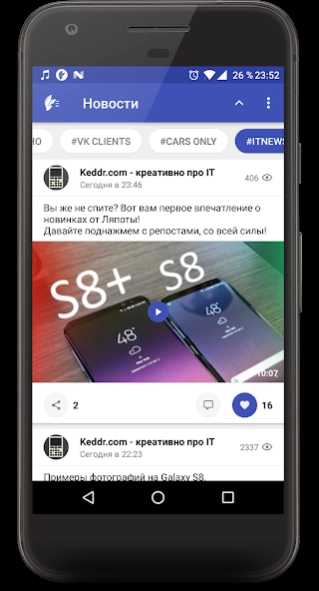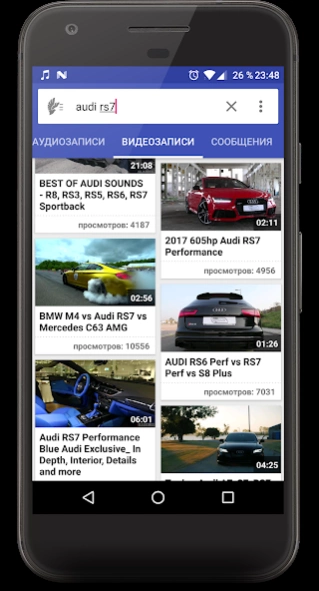Phoenix Lite for VK 4.5.9
Free Version
Publisher Description
Phoenix Lite for VK - Phoenix Lite for VK - functional client for VK social network
Phoenix was developed in order to bring fast, stable and comfortable usage of all VK social network features
Difference between Phoenix Lite and Phoenix is that latest has some additional functions unlocked
Features:
- no ads at all
- support for multiple accounts
- HTTP proxy support (authorization does not work yet)
- fast operations
- easy-to-use
- stability
- optional end-to-end encryption of messages
- modularity. You can turn on/off some sections (alike web version)
- instant access to the chosen photo album when chatting (optional "quick photo")
- optimized for tablets
Offline feature:
You can access any recent information even without data connection
Categories:
- friends
- conversations
- feedback
- feed
- groups
- photos
- video
- audio*
- search
- documents
- bookmarks
Messaging:
- unread messages (messages are not being marked as read when entering the chat. You can make them read by tapping a message)
- recent chats (provides a fast access to recent chats from all over the app)
- quick reply and much more
*Due to legal issues music playback was restricted. Please visit our group or our site for more information
About Phoenix Lite for VK
Phoenix Lite for VK is a free app for Android published in the Chat & Instant Messaging list of apps, part of Communications.
The company that develops Phoenix Lite for VK is Phoenix Dev Team. The latest version released by its developer is 4.5.9.
To install Phoenix Lite for VK on your Android device, just click the green Continue To App button above to start the installation process. The app is listed on our website since 2019-10-10 and was downloaded 4 times. We have already checked if the download link is safe, however for your own protection we recommend that you scan the downloaded app with your antivirus. Your antivirus may detect the Phoenix Lite for VK as malware as malware if the download link to biz.dealnote.messenger is broken.
How to install Phoenix Lite for VK on your Android device:
- Click on the Continue To App button on our website. This will redirect you to Google Play.
- Once the Phoenix Lite for VK is shown in the Google Play listing of your Android device, you can start its download and installation. Tap on the Install button located below the search bar and to the right of the app icon.
- A pop-up window with the permissions required by Phoenix Lite for VK will be shown. Click on Accept to continue the process.
- Phoenix Lite for VK will be downloaded onto your device, displaying a progress. Once the download completes, the installation will start and you'll get a notification after the installation is finished.